ACC Essentials: What You Need To Know
When you go hiking, it’s crucial to always take essentials with you to stay prepared for any situation that may arise. This is similar to working with Adobe Campaign Classic or engaging in any other skill-requiring activity. Just as you wouldn’t hike in sweatpants in the middle of winter, like I once did, you’ll want to equip yourself with the most essential tools for every new experience. In this blog, I will list all my essentials for day-to-day work with Adobe Campaign, ensuring you’re always prepared for the challenges ahead.
Official documentation
I feel like there has been a lot of improvement in the official documentation in recent years. It’s not only plain documentation; I’ve also noticed lots of helpful tips. What’s even better are the real examples of how to tackle certain tasks, complete with code examples.
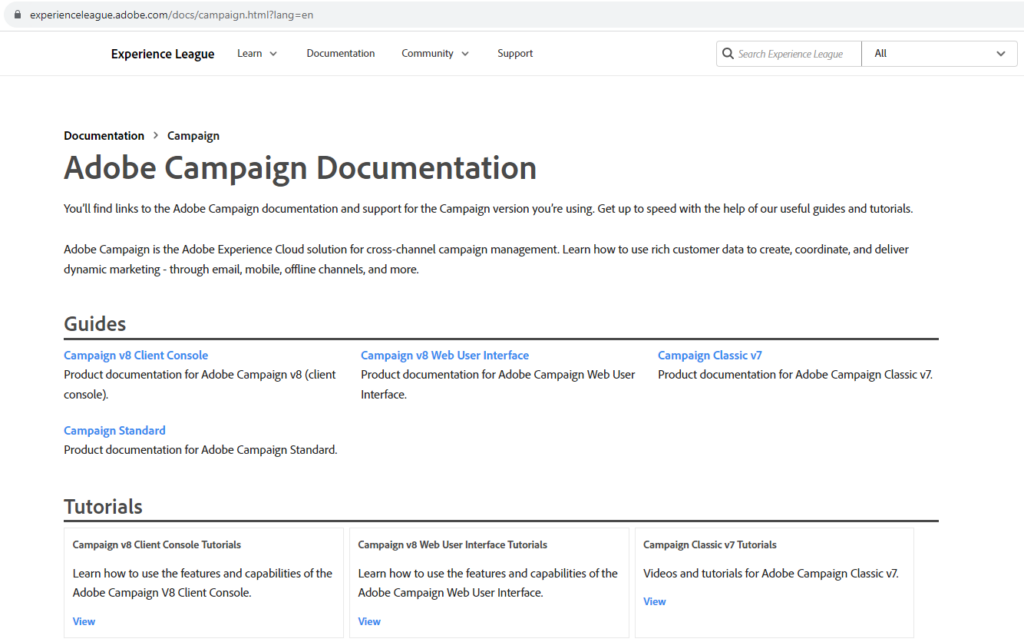
Documentation is also available on GitHub if you prefer reading it as GitHub files. Additionally, you can contribute to it and report any issues you find, especially if you come across something that is wrongly documented.
Experience league
Experience League is a must-have, especially in situations where resources are limited to documentation and access to support is highly restricted. By this, I mean that not everybody on the team has access to the support portal, so creating a ticket when you’re stuck can sometimes result in a significant delay. Make sure to have access adobe admin console for you project so you can open tickets when needed.
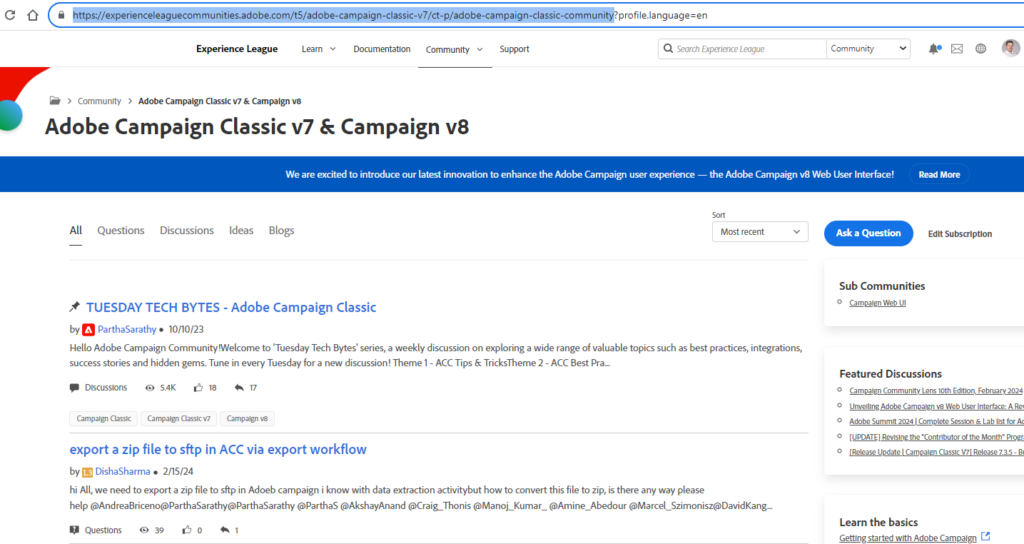
JSAPI
JSAPI, or by its full name, JavaScript Application Programming Interface, offers very concise and sometimes challenging-to-understand documentation for server-side application server JavaScript. It helps you access application server functionalities such as database access, Adobe Campaign objects like deliveries, file resource files, and many more. The only issue I see here is the lack of examples, which can sometimes leave one trying to figure out how some of the functions work.
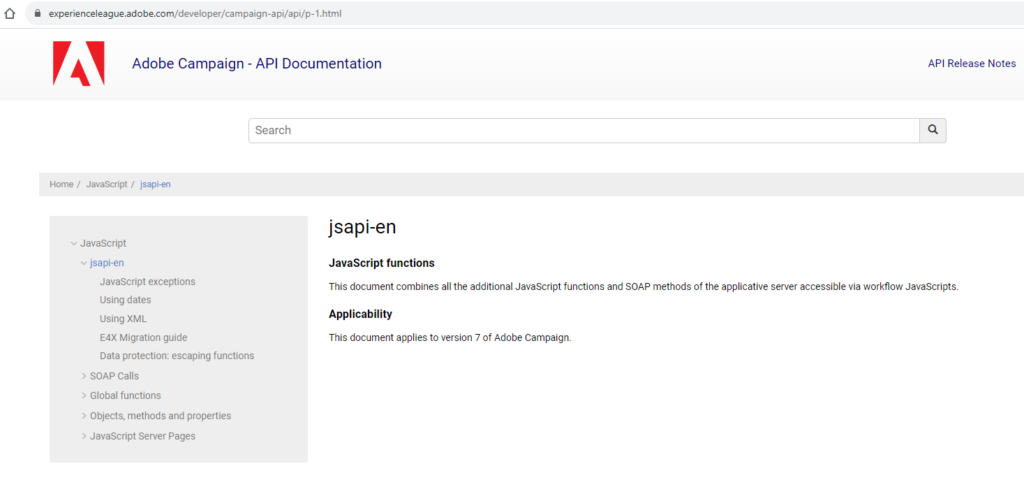
Internet resources
The next type of useful resources for mastering the world of Adobe Campaign are JavaScript documentation, particularly focusing on ES5. Additionally, blogs from other enthusiasts are valuable, though there are only a few of us Adobe Campaign bloggers. Therefore, I’ll list them all:
Yes I could not find any other relevant Adobe Campaign blog that is not hosted on blogger app.
Of course, when discussing resources for an Adobe Campaign developer, the essentials include having knowledge about JavaScript and other web development languages, along with SQL. To find answers to general technical questions or problems, I usually turn to Stack Overflow, developer.mozilla.org, or simply Google it.
Last but not least, a very relevant source of inspiration and debugging for me lately has been ChatGPT. It not only checks my blog’s grammar and creates unique blog images, but I also often use its services to find polyfills for ES6 functions or quickly draft small program parts. These can be improved or directly integrated into Adobe Campaign.










