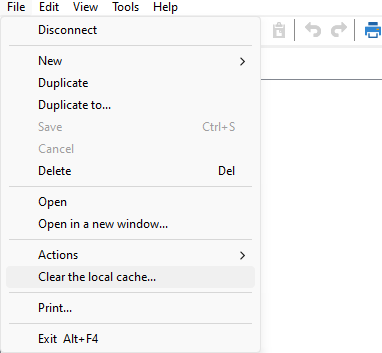Adobe Campaign crashes when viewing list
Have you ever encountered a situation where the Adobe Campaign console crashes while you’re trying to view something? This issue often occurs with lists, especially when previewing their data contents. The root cause lies in changes made to the list structure. Adobe’s cache retains the old structure, and when it attempts to display columns that no longer exist, the console may not take it well and crashes on you.
To restore balance to the universe and put an end to those pesky Adobe Campaign console crashes, you need to do just one thing: clear your cache!
File -> Clear the local cache..