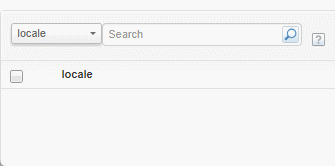How to refresh data extension records
You might have noticed that records are not refreshed automatically, which makes sense. However, there is no refresh button.
Here are some helpful tips I’ve discovered on how to refresh records within the data extension while it’s open.
Email studio
In email studio it is failry easy you simply navigate to another folder and return back. The counts and records will be refreshed.
Contact builder
In Contact Builder, navigating away and back does not work. However, there are two alternative methods to refresh counts in the data extension:
- Click on pagination and select a different page size from the one currently selected. This action will refresh the data.
- If you clear all records and import new ones, pagination won’t work as there will be no records to display. To show the newly imported records, navigate to the search function. Search for a random string. When it returns no results, remove the search term and search with an empty string. Be aware that this only works when you have primary key defined in your data extension. If you do not have you will need to use good old page refresh