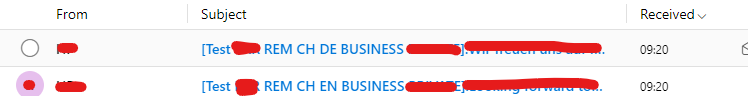How to add segments to proof subject
Issues arise when an email’s HTML contains personalization that includes multiple different variants, that is altering the appearance of the personalized email. Quality assurance (QA) of such proofs can become exceptionally challenging, particularly in cases where there are minor changes across variants or a substantial number of variants present.
You can devide your variants by country language segment etc. To address this issue, there is a simple solution that I use with other platforms. You can simply add all the needed variants to your subject line, but only if the email send is a test send. This ensures that the production send will not be affected.
IF _IsTestSend THEN
SET @sl = Concat( Uppercase(@Country), " ", Uppercase(@Language), " ", Uppercase(@Segment), " ", Uppercase(@Audience), "]:", @sl)
ENDIFThe QA team can readily identify and differentiate any variant, simplifying their task.