How to find data extension folder id in MCE
I’m sure there was, or will be, a time when you need to find the folder ID where your data extensions are saved. This is mostly used in SSJS when creating or modifying data extensions.
You may be wondering how to find the folder ID. There’s no ID visible in the UI interface, and to find one, you need to either hover over the folder to see the ID in the link, or inspect the page and check the HTML element. It couldn’t be more confusing, but you need to look for the “categoryId.”
Hover over folder
This works in Email Studio, and when you hover over the folder, the category ID will be displayed where the URL shows in the browser.
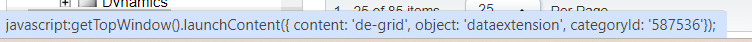
Inspect element to find folder id
This works in both Email Studio and Contact Builder, but Contact Builder is less hassle. Email Studio captures right-click to display an additional menu for the data extension navigation tree, making it a bit more cumbersome.
Right-click on any folder and select Inspect from the menu to open the inspector tool. The folder ID should be visible right away, next to the label, as an attribute called id on the span element.











