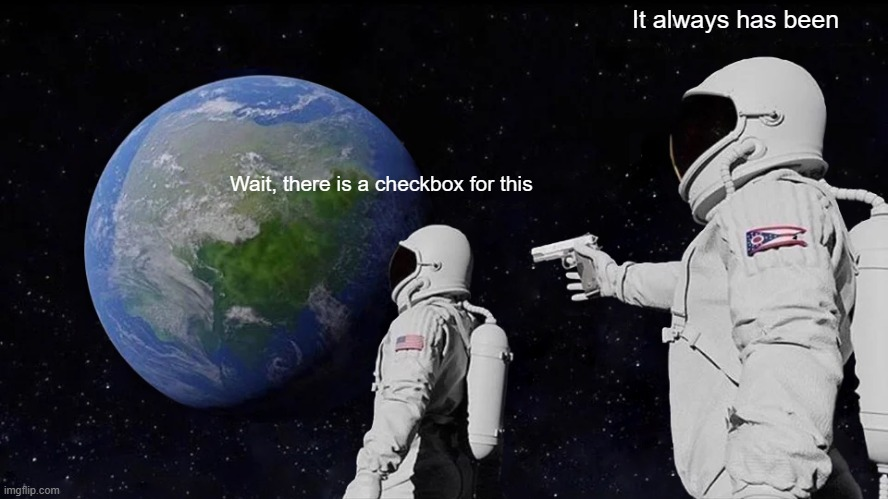How to map enumeration with file extract
I was recently asked about the purpose of a checkbox, and believe it or not, it turned out to be the function I thought was missing in Adobe Campaign Classic – but it’s actually there.
It’s the File Extract activity feature hidden in one of the final steps of the extraction wizard. It is simple checkbox options that automates the remapping of enumerations to their string values. Before (sigh), I used JavaScript expressions for this, unaware that the same outcome could be effortlessly achieved with a mere checkbox.
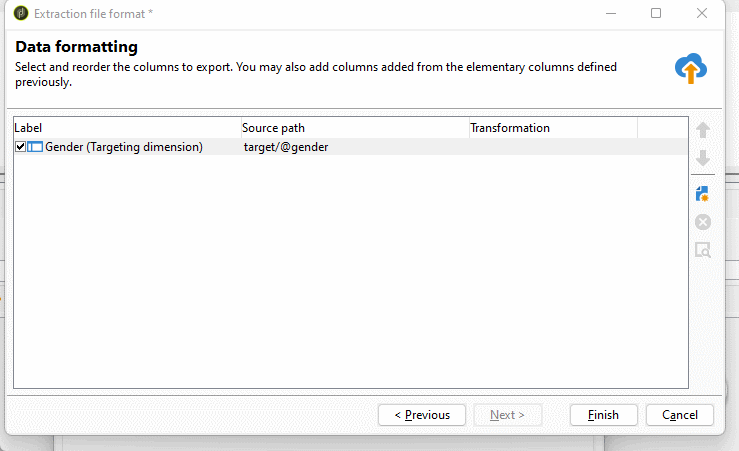
It was right there in front of my eyes the entire time, nicely hidden in plain sight. On the Destination Format step, take a look at the last checkbox. Yes, that’s the one! It exports labels instead of internal values for enumerations. Now that I know, for my next extract, I’ll use this option instead of manual mapping.
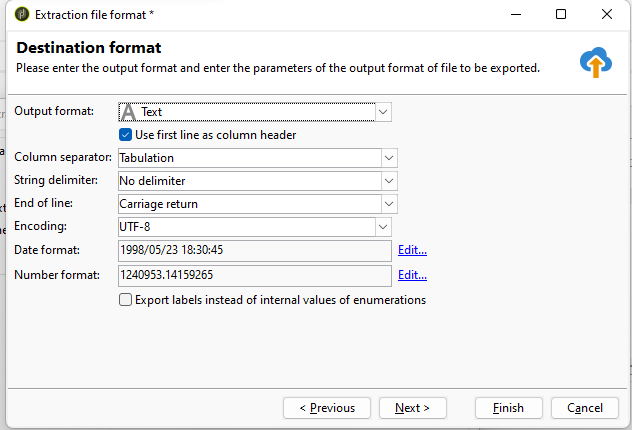
My last unanswered mystery is this: I’m curious to know whether this particular functionality has been an integral part of the system since its inception or if it subtly made its way into the mix through subsequent product updates.