How to Max Text Field Length in Salesforce Marketing Cloud
You may already know that when storing text data of “infinite length” in a data extension, it’s important not to specify a character limit when creating the field. Leaving the length blank ensures that the system doesn’t impose restrictions on how much text can be stored. However, what I recently discovered is that Contact Builder, a tool often used for managing customer data in Salesforce, doesn’t allow you to save a field if the length is left empty. It forces you to input a specific value (maximum 4000 characters), which can be limiting if you’re working with variable or large text data, like descriptions, notes, basket information or customer feedback.
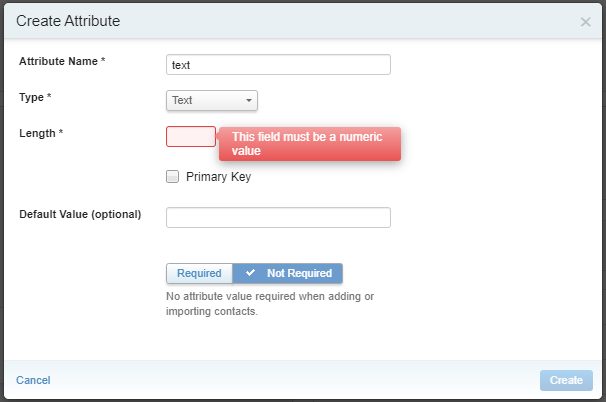
To work around this, if you need to add a text field with an undefined or large length, it’s better to use good old Email Studio. In Email Studio, when adding new fields to data extensions, it allows greater flexibility, including leaving the length blank for text fields or editing multiple fields at once, sigh. This can be particularly useful if you’re dealing with data that varies greatly in size and might not fit neatly into a predefined length, ensuring that you don’t encounter issues when the data exceeds the limit imposed by Contact Builder.










