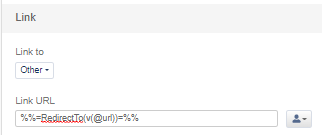Invalid links in email template
When the HTML template is used (loading your own HTML code) all the links that use query parameters (?a=b) will resolve to invalid links when they redirect upon user click. This happens when web analytics UTM tags are being attached to the delivery.
To resolve this issue all the links with additional query parameters has to be written to the href tag with use of AMPScript RedirectTo function.
<a href="%%=RedirectTo("https://martechnotes.com?parameter=1")=%%">Click here</a>When you are using regular email template where you drag and drop components, the same is happening when you are using URL as variable or attribute in e.g. button component, such URLs will resolve to invalid ones.
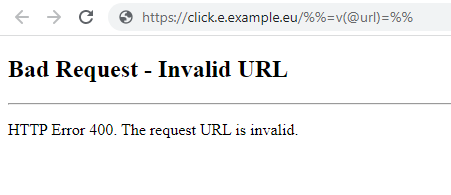
Easy and same fix. Just wrap your url in RedirectTo