SFMC Essentials: What You Need To Know
Let me show you the essentials I use in my day-to-day adventures with Salesforce Marketing Cloud. As we dive into this blog, I’ll share key insights and strategies that have been integral to my journey. I’ll provide you with practical advice for maximizing your experience with this marketing automation platform.
Documentation
Who wouldn’t guess this one correctly? But where else could you seek the truth if not in the official documentation?
From the documentation, I would emphasize these sections that I might always have open in the background:
- Data Views – are internal tables that collect data not only about your subscribers’ activities but also offer useful views for journeys and automation, based on which you might create technical dashboards.
- Personalization strings – internal variables, which are readily available for use in various contexts such as email personalization, Cloud Pages, or automation triggers, provide a versatile toolset.
- Developer guide – covers all languages that can be utilized within the platform, not only for personalization purposes but also to tailor the platform to your specific needs. From the array available, I would recommend exploring SOAP objects, many of which can be accessed with the WS Proxy. This allows for operations such as selecting all automations and data extensions, as well as performing data operations like insert, update, and delete, thus enhancing your control and efficiency in managing your Salesforce Marketing Cloud environment.
- Automation studio errors – Lists the most occuring errors that activity can get along with description and possible next action.
Trailheads
Register for trailheads to chase the stars! Here, you’ll find informative articles not only about marketing platforms and marketing itself but also about exploring other Salesforce products. This is also great for exposing your profile to the public, especially to list all your active certifications and achieved ranks within Trailhead.
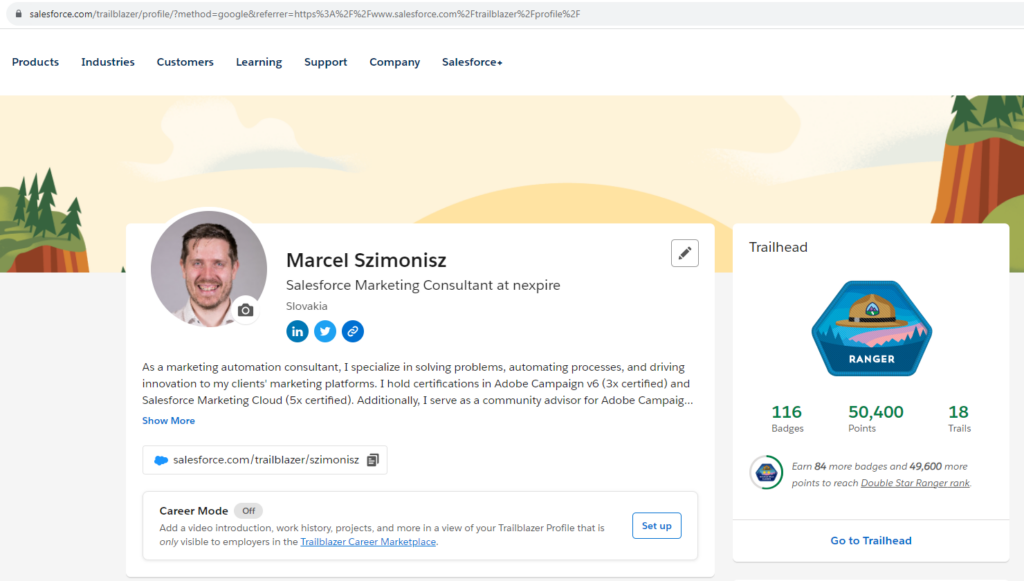
Support
Actually, the very first thing I learned on this platform was how to open a case with Salesforce support.
It’s not about delegating your issues, but frankly, sometimes we don’t have any other option than to ask support for help, like getting a detailed error report for an automation activity that failed with a very unclear error message.
The support for Salesforce Marketing Cloud is phenomenal. Not only can every single person with access to a Marketing Cloud instance open a ticket, but the response times and professionalism are also incredible.
For those who do not now how to open a case here is how you can do it:
- Click on your username and open Salesforce Help & Training

- Log in with marketing cloud it should not ask any password and directly open the salesforce help page
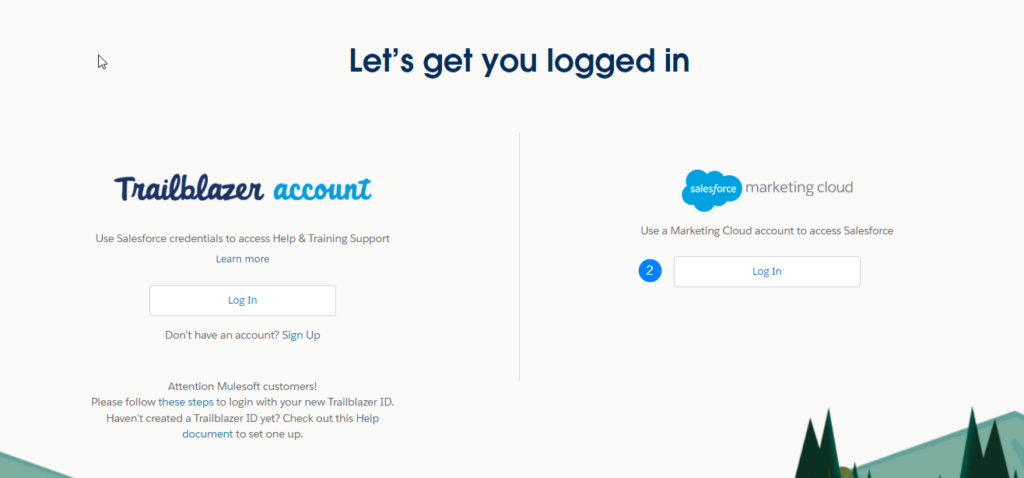
- You shall proceed to open any case you want. This part is also very simple and you only need to follow the wizard to open your first case

Internet resources
You can find a vast amount of internet resources, such as bloggers and code libraries on GitHub, and of course, the good old Stack Overflow, where Salesforce has its own subdomain.
From blogs I would like to mention:
Eliot Harper
The superstar of Salesforce Marketing Cloud and a Salesforce MVP with a McChat YouTube channel and the AMPscript guide where you can find a bit more examples os AMPScript functions than ther is in the official documentation.
gortonington.com
A very well-established personality within the Salesforce Marketing Cloud space and also the co-author of ‘Automating Salesforce Marketing Cloud’.
From github libraries:
Email 360 SSJS
This library is very well-written and capable of handling numerous operations with automation, data extensions, and more. If nothing else, it serves as an excellent example of how to work with WS proxy, how to properly handle responses from it, and much more.
https://github.com/email360/ssjs-lib
AI
This is another mind-blowing advancement of our time that you can utilize in your daily tasks. It can draft any code you need, and often, that alone is enough. Furthermore, it can perform tasks that would typically require extensive manual work. For instance, it’s capable of mapping translations into a flat file, which is easily ingested by the data extension import, or even creating documentation for any code you provide. But that’s not all – you can create your own personally trained model right on the SFMC, a topic I might delve into next. Not only can you create such models for any technical topic around the platform, like SSJS, AMPScript, and SQL, by feeding it the documentation, but this will also become the senior colleague you’ve always desired, with answers readily available at your fingertips. I once heard somewhere on the internet that you won’t be replaced by AI, but by someone who uses AI. With just the free AI versions, you can tackle a great deal.










